Configuring Windows Authentication for Use with the NTLM Security Protocol to Prevent Authentication Errors
NOT AVAILABLE IN SAAS
Syteca Application Server uses the NTLM security protocol for Windows Authentication (when using the MS SQL Server Database). Authentication needs to be configured for Active Directory accounts having the required database access permissions. If there are NTLM restrictions in the environment, the system may fail to verify whether an account belongs to the domain, resulting in an authentication error.
Therefore, to resolve this issue, Syteca Application Server provides the Use process credentials option. When this option is enabled, the system automatically uses the credentials of the account running the EkranServer service. These credentials are “Integrated”, meaning they do not require additional verification when connecting to the database, thereby allowing the system to bypass NTLM-related restrictions.
To enable the "Use process credentials" option (so as to prevent possible authentication errors), do the following:
1. Open the Database Parameters (DbSetupToolUI) application on the computer where Syteca Application Server is installed.
2. On the Parameters tab, on and Metadata Storage sub-tab that opens, in the Authentication field, with Windows Authentication selected, select the Use process credentials checkbox.
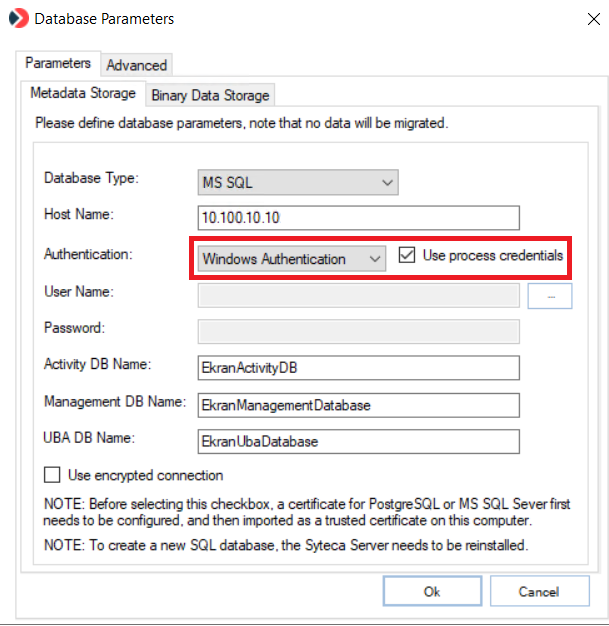
3. Click Ok to save the changes.
4. Restart the EkranServer service.
By enabling this option, additional credentials verification at the Database Parameters (DbSetupToolUI) application level is disabled, which avoids authentication errors caused by NTLM restrictions in the environment.
