The Linux Client Status after an Application Server Update
If the Update Client automatically checkbox is selected (on the Editing Client / Editing Client Group page, on the Properties tab, scroll down to the Client Mode section) to enable this option for a Client, it is updated automatically as soon as it connects to the Application Server whenever a newer version of the Application Server is installed.
If the Update Client automatically checkbox is not selected for a Client, it needs to be updated manually, and is displayed with the gray (offline) status icon (
NOTE: Clients that are not up-to-date continue to monitor user activity and send the data to the Application Server as normal.
NOTE: After a Client is updated, the monitored data it recorded before it was updated will still be accessible.
If any Linux Clients are displayed with the yellow (Rescue mode) status (
NOTE: If at least one Client is experiencing any issue, the yellow exclamation mark (
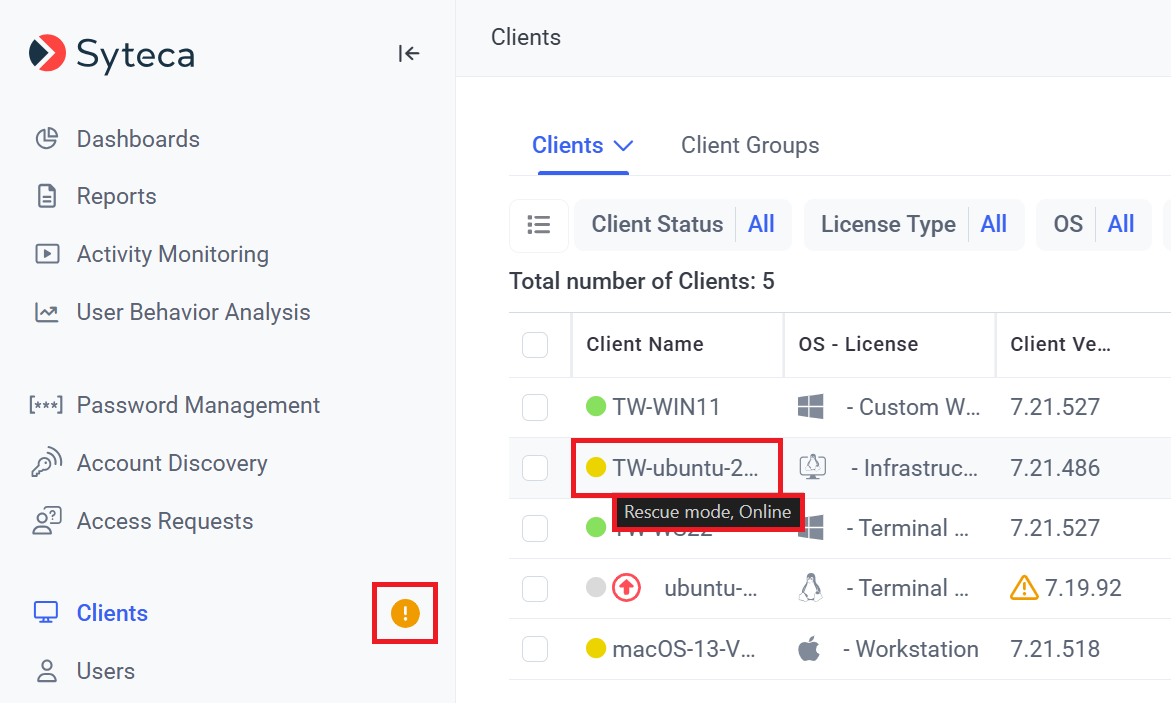
To resolve the issues causing Clients to be in Rescue mode, select the checkboxes on the left next to the Clients concerned, and then click the Bulk Action (
NOTE: Rescue mode does not affect sessions that have already started. It prevents hooking, which means that the session recorder will not start for any new sessions after the Client has gone into Rescue mode. In other words, new sessions will not be started when a Linux Client is in Rescue mode.
NOTE: To find specific Clients, the Search box and filters at the top of the Clients tab can be used.
