The Display Icon when Recording is in Progress Parameter
If the Display icon when recording is in progress option is enabled, the Recording is in progress (
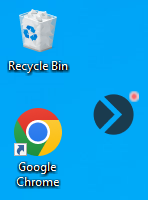
When their actions are not being recorded, the icon is not displayed to users.
A user can move the icon to any location on the screen by dragging by dropping it, and the icon will remain in the same position where each user last dragged & dropped it to when they next log in.
This feature can be enabled during installation of Windows Clients and enabled/disabled in the Management Tool by selecting/deselecting the Display icon when recording is in progress checkbox (on the Editing Client / Editing Client Group page, on the Properties tab, by scrolling down to the Client Mode section).
