The Clipboard Monitoring Parameter (for macOS Clients)
NOTE: A similar parameter is also available for Windows Clients.
Clipboard monitoring allows you to monitor Cut, Copy, and Paste operations performed on Client computers.
If the Enable clipboard monitoring checkbox is selected (on the Editing Client / Editing Client Group page, on the Monitoring [Windows/macOS] tab, in the Monitoring Parameters section at the top) to enable this option, the Client will log text data which is copied or cut, by using any of the following commands:
• Shortcut key combinations:
• Cmd+X (cut)
• Cmd+C (copy)
• Cmd+V (paste)
• Context menu commands:
• Right click > Cut
• Right click > Copy
• Right click > Paste
• Commands selected from application menus which include the word "Cut"/"Copy"/"Paste".
• Drag & drop operations (equivalent to Cut/Copy + Paste).
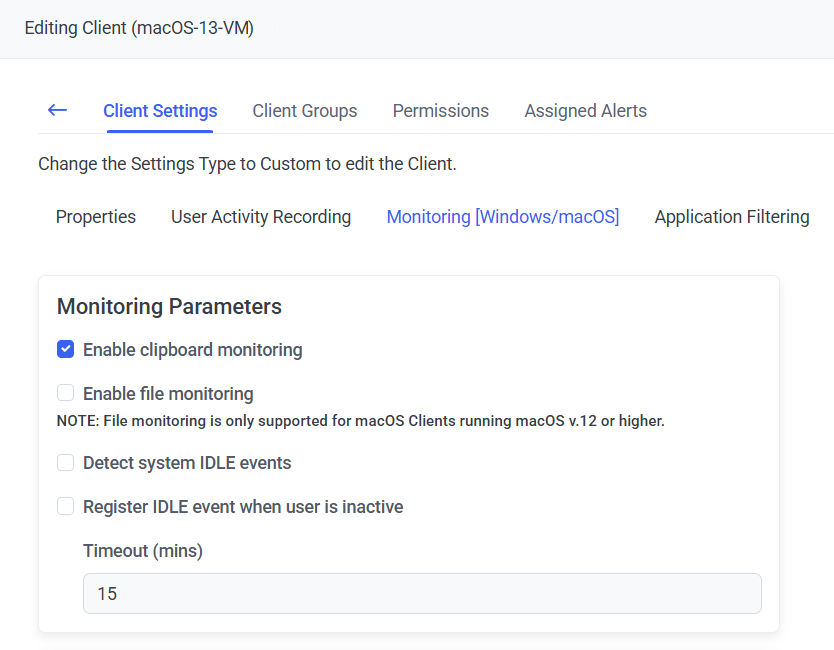
Clipboard text data logged is displayed in the Session Viewer, in both the Metadata grid (in the Text Data column) and in the Details area. For more information, see the Viewing Clipboard Text Data page.
Clipboard text data can also be searched for (in both the Metadata grid of the Session Viewer, and on the Client Sessions tab of the Activity Monitoring page).
Clipboard Copy and Clipboard Paste alert rules can also be defined to trigger an alert whenever specific clipboard copy/cut or paste operations are detected.
