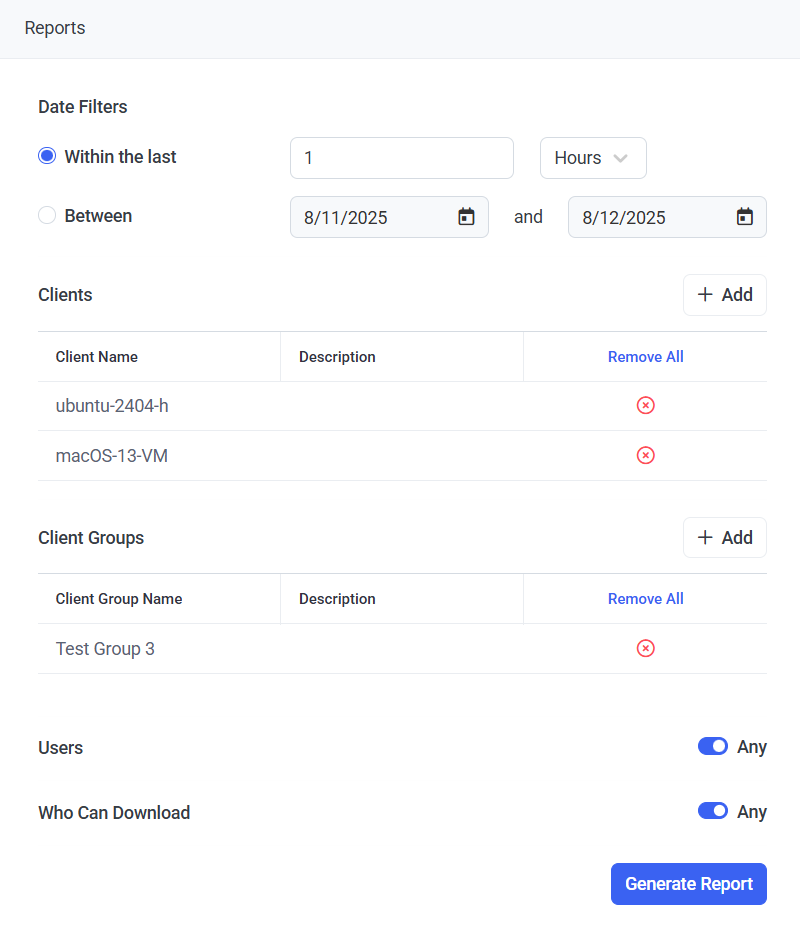Report Parameters
1. Report Type
This option allows you to select the type of report to be generated (and its required format).
NOTE: When the report type is selected, its description and an image of it are displayed on the right.
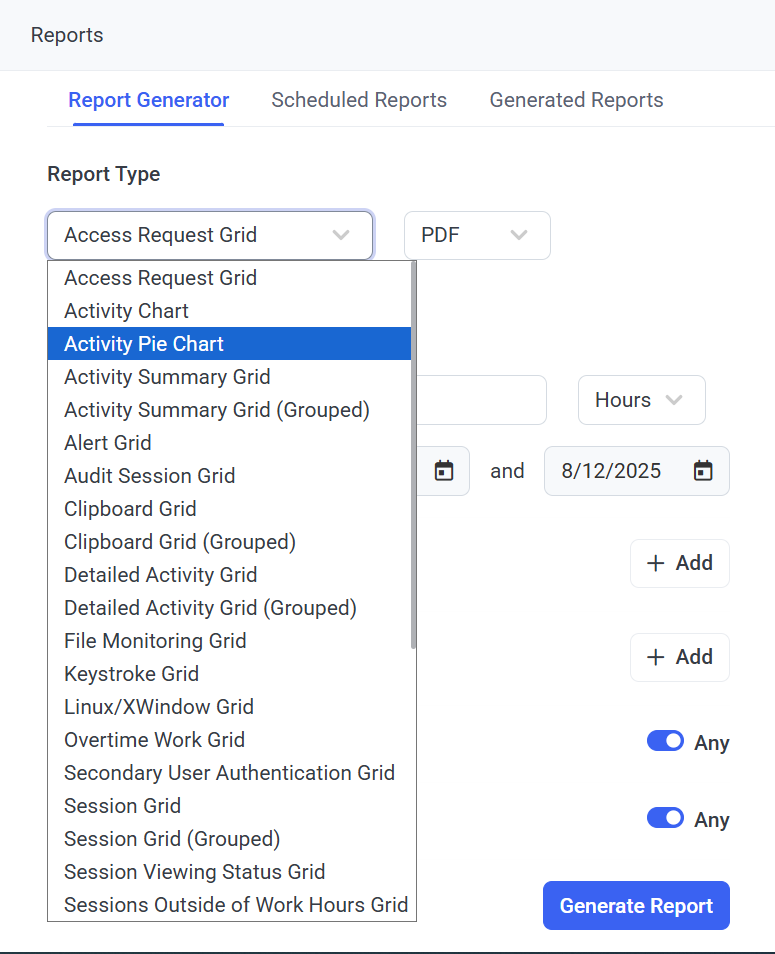
2. Date Filters
This option allows you to define the time period for which the report will be generated.
3. [For the "Overtime Work Grid" and "Sessions Outside of Work Hours Grid" report types only:] Work Hours
This option allows you to define which days of the week are to be included and the work hours required for each day (where all time that users worked outside of the defined work hours will be included in the report).
4. Clients / Client Groups
This option allows you to select the Clients / Client groups, whose monitored data will be included in the report.
NOTE: Only Clients for which the user has the Viewing Monitoring Results permission for Clients are listed.
5. Users
This option allows you to select the users of Client computers whose activity will be included in the report.
6. Who Can Download
This option allows you to select the users who will be able to download and view the report generated.