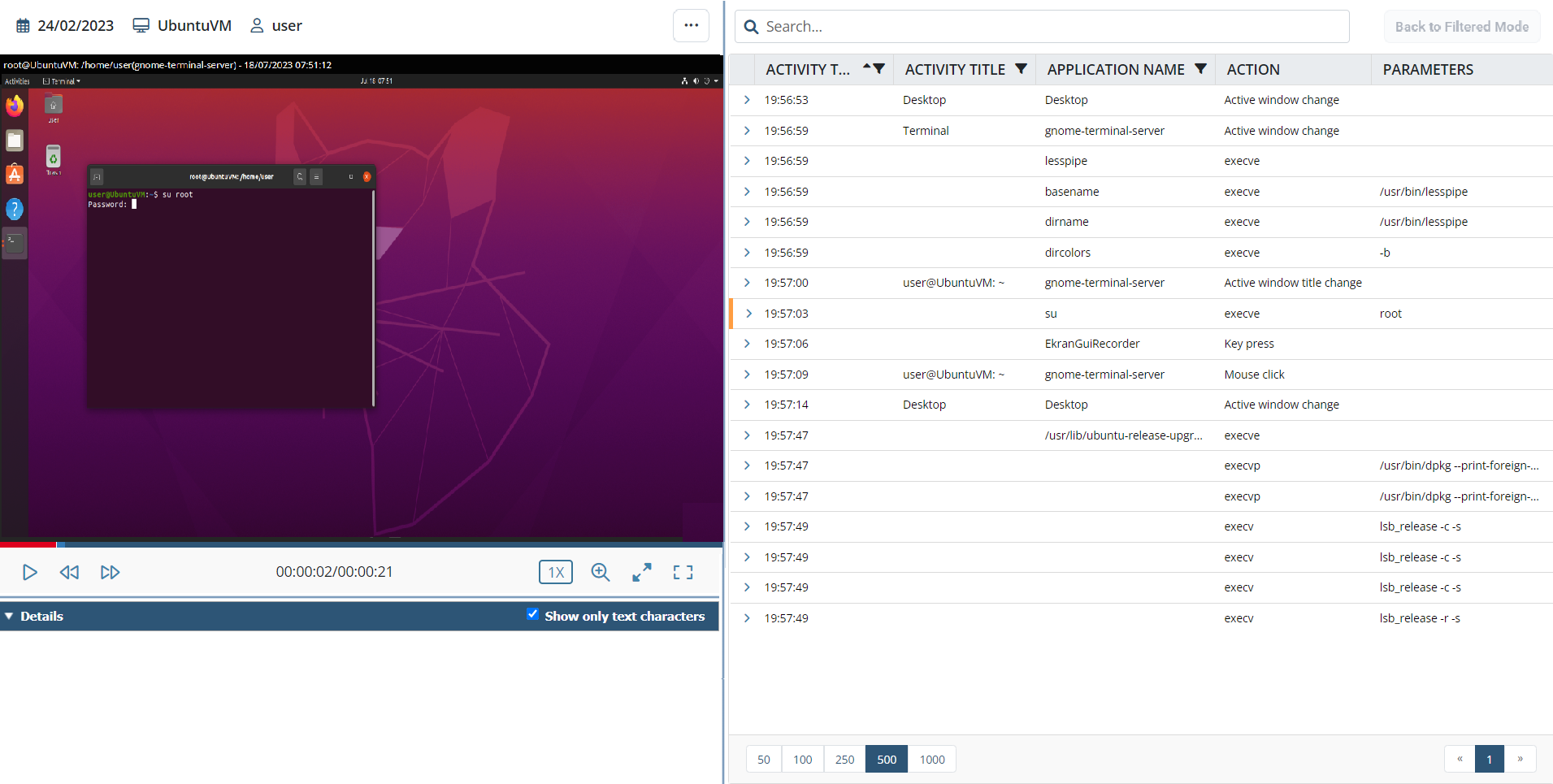Playing GUI Client Sessions
A user can start playing any Linux Session by clicking the Play () icon next to the required session (on the left) in the list of Client sessions (on the Activity Monitoring page)
The session then opens in a new tab or new window, depending on your browser settings.
While playing Linux GUI (including X11) sessions, all screen captures can be viewed in the Session Player, along with the associated metadata in the corresponding columns in the Metadata grid: Activity Time, Activity Title, Application Name (or command input by the user), Action (i.e. user action or system function call executed), and Parameters (input by the user).