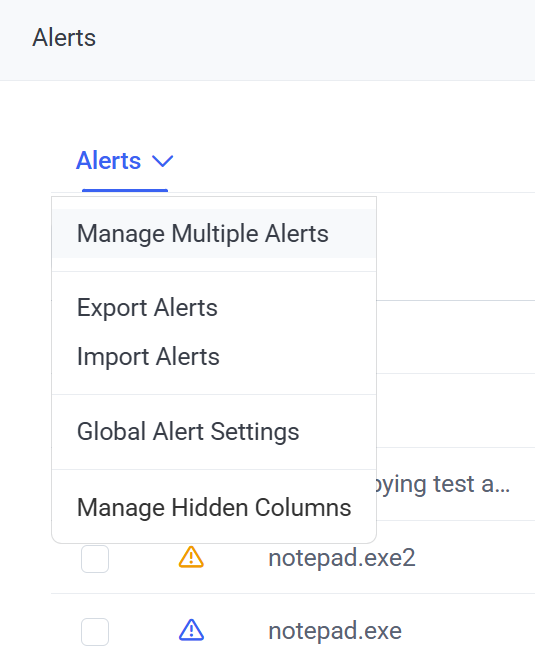Enabling/Disabling Alerts
If you do not want to receive notifications about a specific alert, but you do not want to delete this alert, you can disable it while adding/editing it, by deselecting the Enabled checkbox (in the Alert Properties section at the top of the Edit Alert page).
This option can be enabled again later, by re-selecting the Enabled checkbox.
To enable/disable multiple alerts simultaneously, do either of the following:
• On the Alerts page, first select (the checkboxes on the left of) all the alerts required, and then click the Bulk Action (
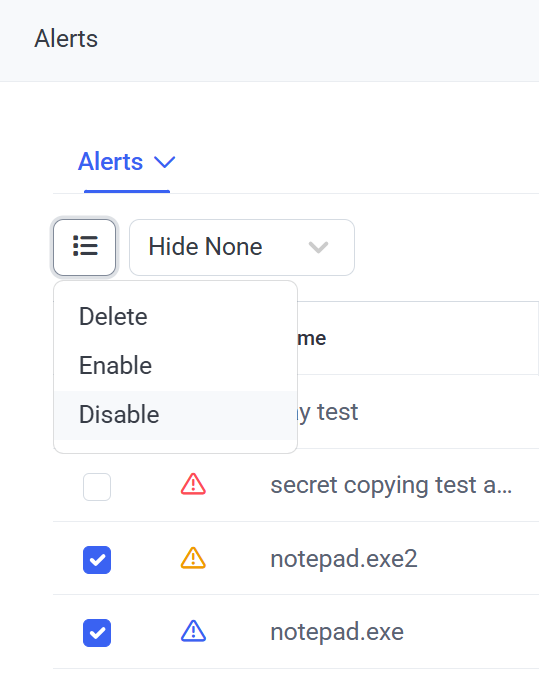
• On the Alerts page, click the Alerts .png?inst-v=7968680b-b5e2-48ce-affd-01be85763699)